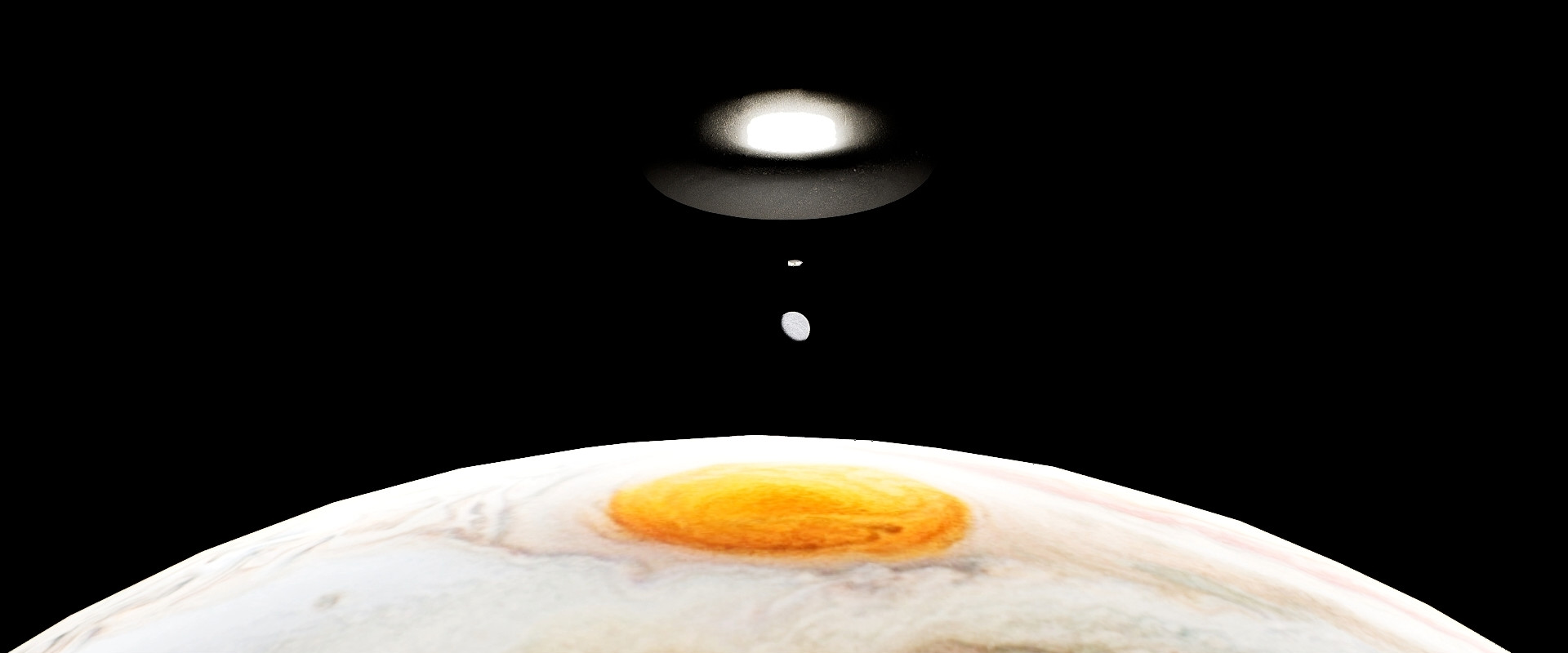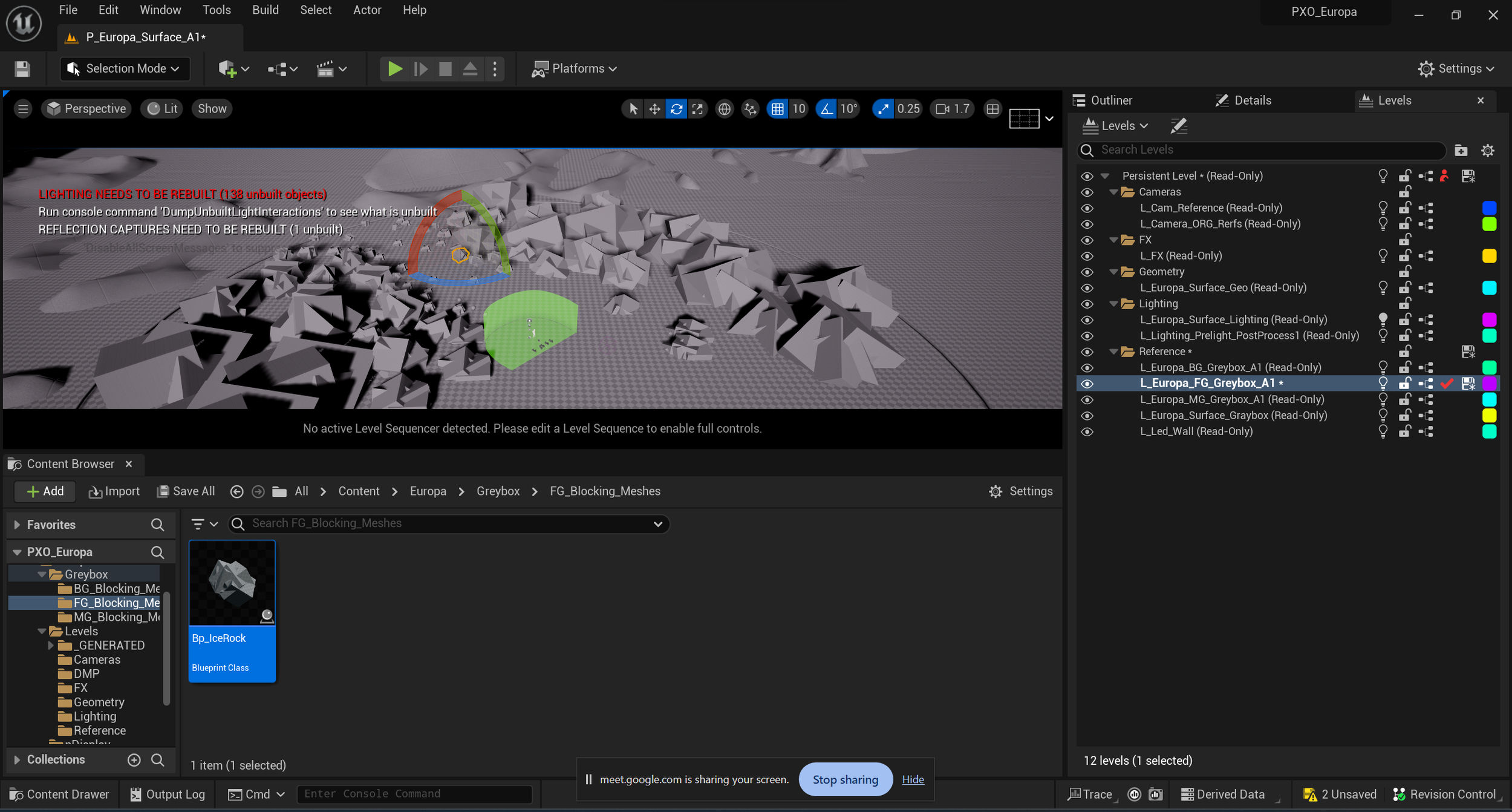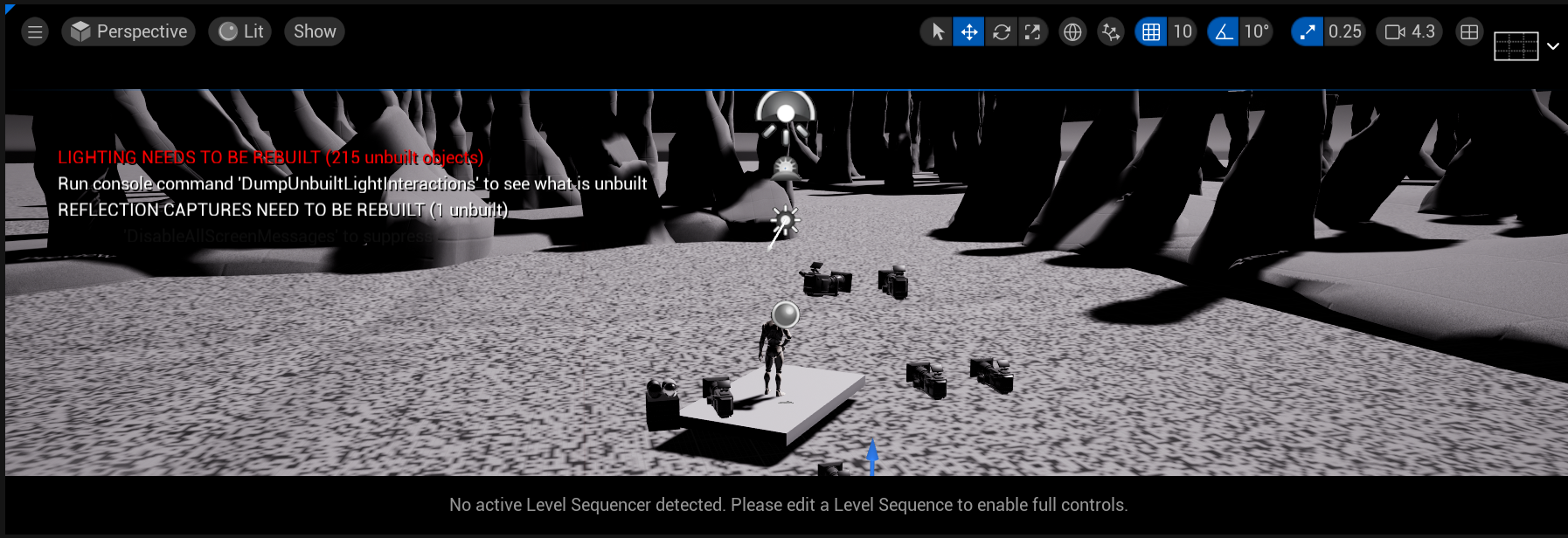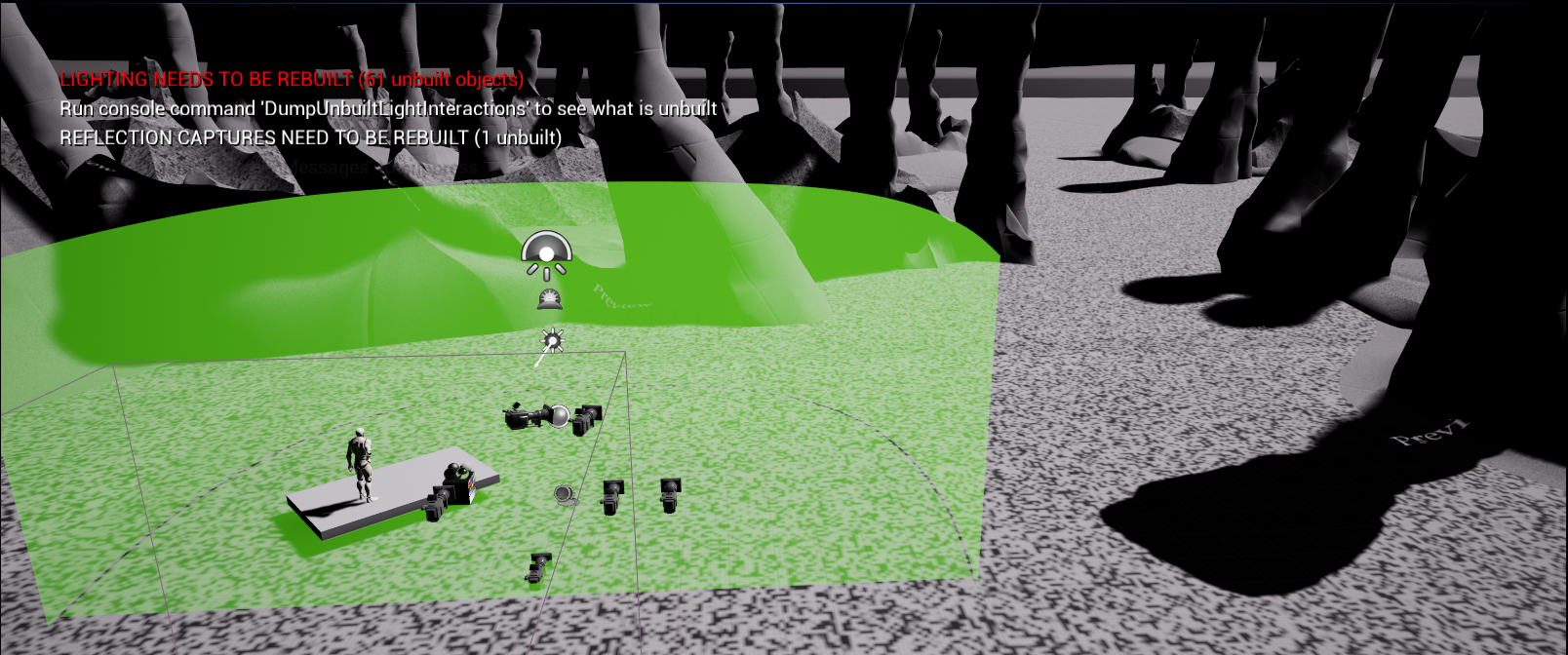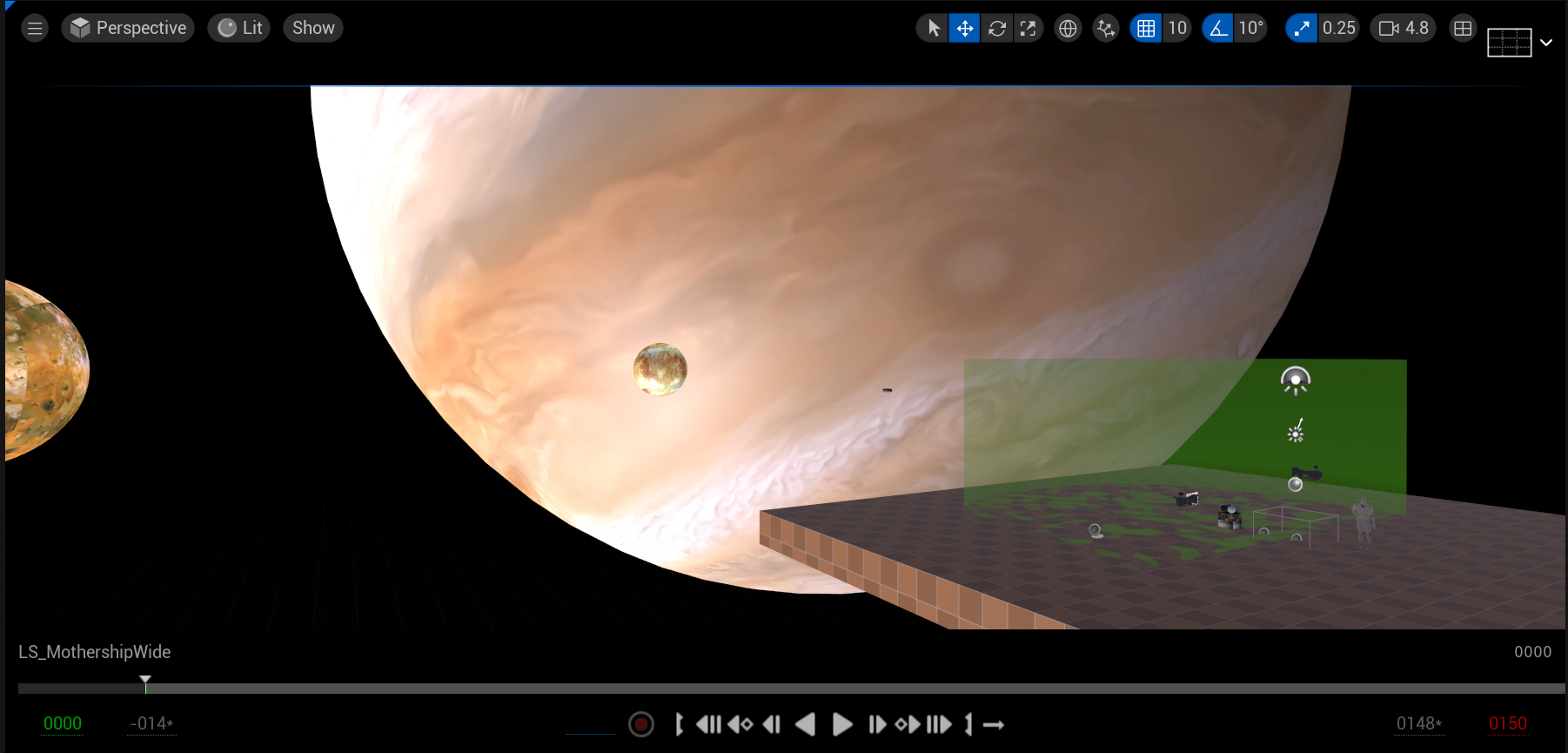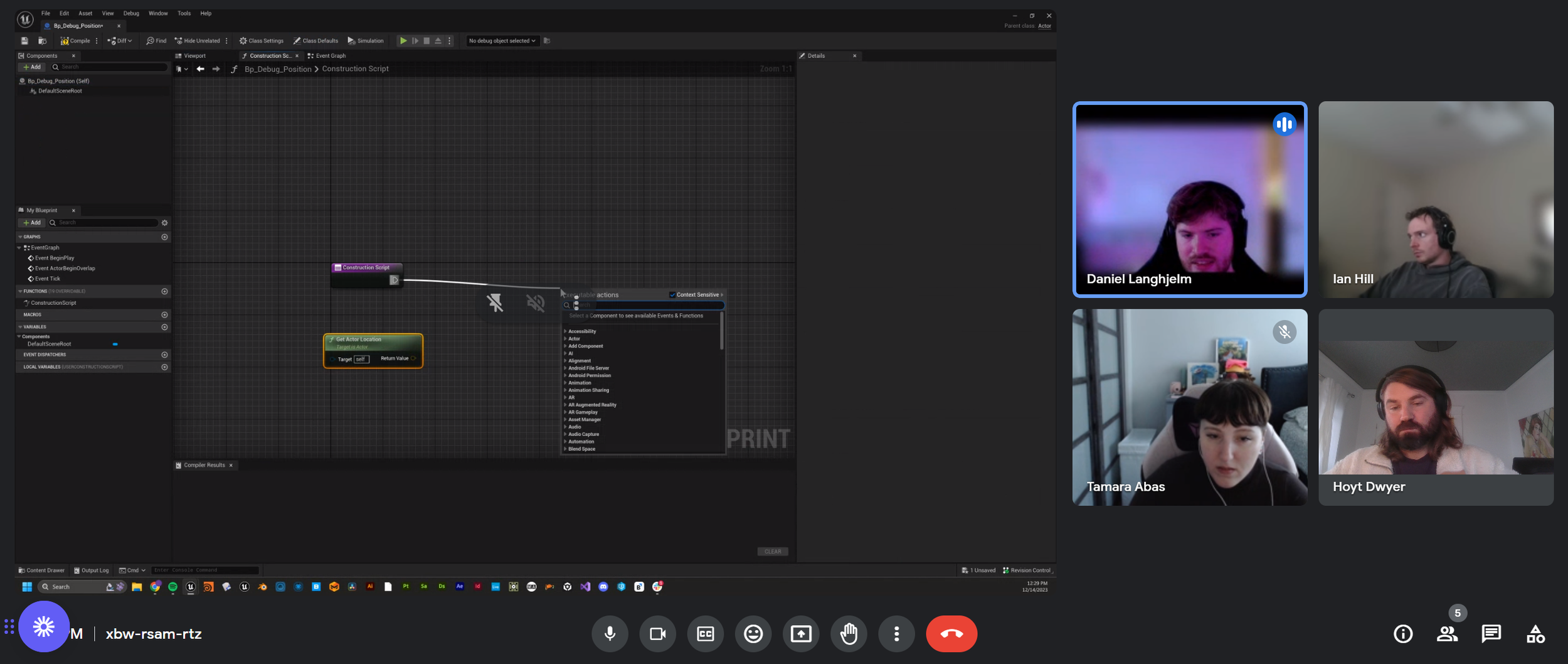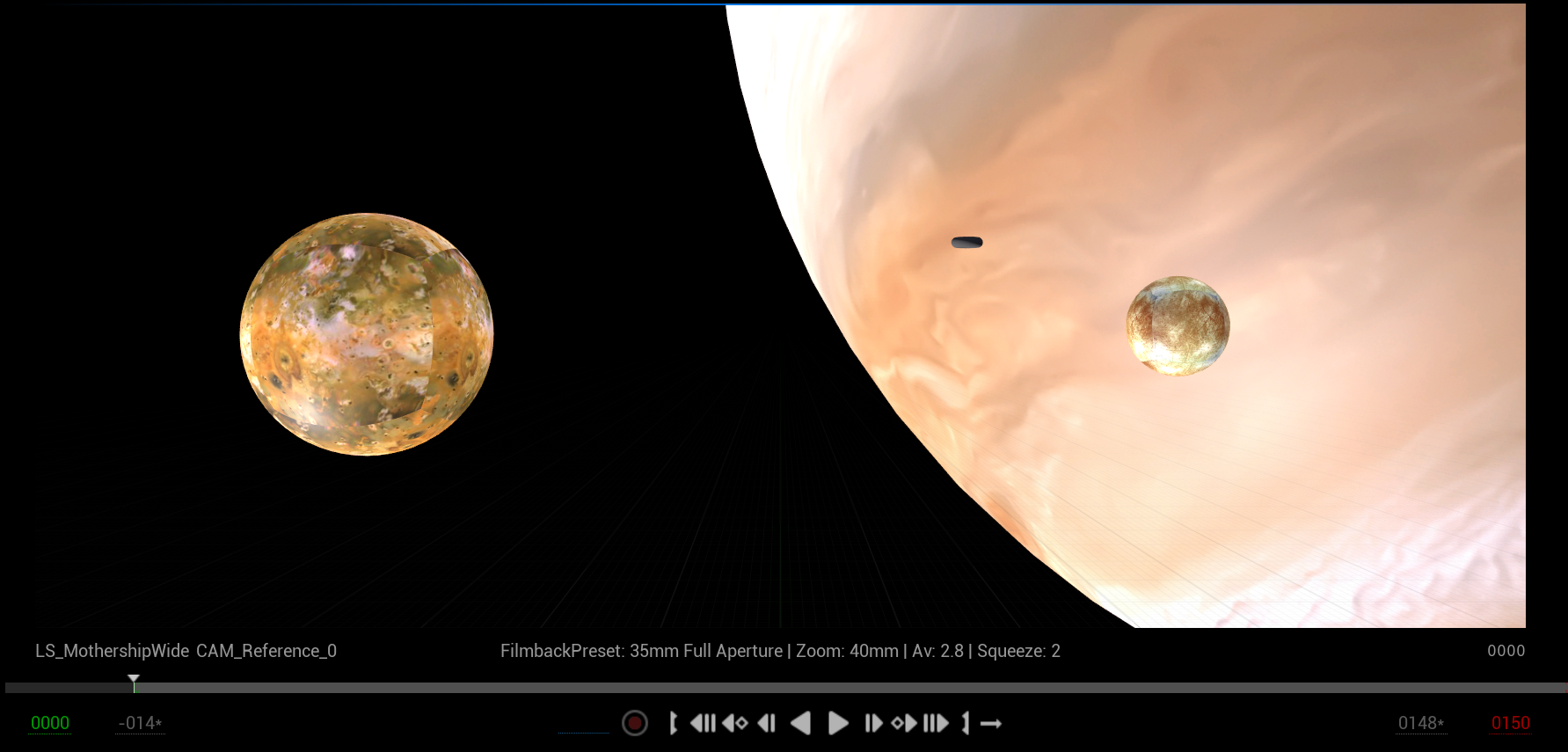Europa
An LED Volume Virtual Production
(tldr - it was shot like the Mandalorian and I helped)
After leaving Apple and learning the ropes of Unreal Engine / Virtual Filmmaking at CG Pro, the school was kind enough to put me forward with two other former students to work in the VAD (Virtual Art Department) on a short film out of USC’s ETC (Entertainment Technology Center,) A VFX think tank started by some guy named George Lucas.
I worked as an Unreal Generalist, from previs to final pixel. Full project description at the end of this page.
(You can also find Sony’s “making of” here and some press here and here and the whitepaper here :)
Some stills from my scenes in final Previs
The film follows a group of astronauts sent to extract water from Europa, a moon of Jupiter thought to inhabit life.
To get things started we did Previs using Unreal Engine and Metahumans as stand-ins for the talent.
Full Project Breakdown
There were three key technical points the project was intended to explore:
Black - One of the reasons why Writer / Director Jacqueline Elyse Rosenthal’s script was chosen is because it was written to be extremely dark, as in like light-wise, and Sony wanted to test the black levels on their new LED stage in Culver City.
If you want to nerd out more on Black Levels - this next paragraph / bullet point(s) is(are) for you, but if you don’t care or have time, no worries, skip ahead, I get it.
Okay so the new panels at the Sony / Pixomondo stage could achieve very high brightness b/c they got rid of the “black masks” that separate the diodes (previously, each pixel was a red, blue, and green cluster of lights separated by non-reflective black stuff that helps make them actually look black when they’re not on, among other things, since there’s no such thing as black light.)
So by not having the black stuff, the panels are much sharper, and much, much brighter, but the blacks weren’t as great, and they needed to stress test these panels w/ dark scenes and make sure milkiness and banding problems didn’t ensue / how to fix them if they did, yadda yada.
Image Based Lighting (IBL) - Since the new panels were super bright, (if you read the deets above you’d know all about it,) Sony and DP Erik “Wolfie” Wolford had the chance to test actually using the LED wall as a key light (your primary / main lighting source,) to enhance the realism / reflections / bounce / etc, etc.
IMHO, this was the most exciting thing about the project, because to me, having a “wall of light” is basically like the whole point of shooting on an LED volume as opposed to a greenscreen, (besides giving talent a world to act in as opposed to the dead space / lobotomy vibes of a greenscreen,) and so moving from “reflections” as the innovation, (Mandalorian,) to using the LEDs as pretty much your main gaffing was really innovative and cool and gives me lots of ideas about other stuff, (like that means your key grip needs to be working from “inside out” of the VAD / LED wall which kinda hurts my brain when you really start to think about it, b/c then you’re using virtual lights which you then feed through real actual lights, which aren’t at all like real actual film lights but instead LED panels, and so the traditional gaffing math units of light, i.e. lux and foot-candles, should really be determined irl / on-set as extremely hard to do math like Nits / cd/m² which starts to break my brain, and doesn’t even begin to address things like emissive materials…)
Calibrated Virtual Camera & Cooke Anamorphics - Unreal uses “Physically Based Rendering,” which means light bounces and decays / falls off just like it does irl, and since modern cameras are now really just computers with switchable eyes, you can take your fancy camera and lenses, go shoot whatever with them, capture a bunch of metadata, and then recreate it all pretty much perfectly “in engine.” And so this is what the team did - the shoot was on the Sony Venice 2 which shoots in really, really low light, (I guess 3200 ISO according to google just now, which sounds right,) and used all new Cooke anamorphic lenses, so we were able to go ahead and start figuring out lens length, focal length, ISO settings, etc during Previs, (which is one of the reasons why I don’t think doing Previs “in engine” will be totally replaced by AI, or at least 2D AI, but that’d require a whole ‘nother page on my site to go into.) And of course, the metadata is a two-way street, so what’s captured “in engine” is all used irl, and so on.
Stage Mapping / Calibration / Digital Twins
After we completed Previs, we moved to the part of the process where we imported an exact replica of the Sony / Pixomondo stage, LED wall and all, so we could start building the virtual sets so that when the Sony Venice 2 camera moved around on shoot day, Unreal could render the correct part of the environments w/ calibration / parallax, etc.
Here’s what it looks like in-engine - it’s the green thing below.
Grayboxing / Techvis
Once you have your digital twin in place, you can start roughing out the Virtual Set, w/ your virtual cameras from Previs, etc.
These are screenshots of us doing techvis (adding cameras) while working on the final cave scene - the hero set piece due to water reflections & complex lighting environment.
Look Dev
After Grayboxing is approved, you move from techvis (cameras) to look dev, where the VAD starts really cooking to dial in the final pixel, adding materials, baking lights, etc.
Final Pixel
When it’s all ready to shoot!
Huge shout outs to Ian Hill, Tamara Abbas, and Daniel Daniel Langhjelm who I worked closely on this with - they are amazing, google them!
And of course the Director, Jacqueline, who was a dream to work with.